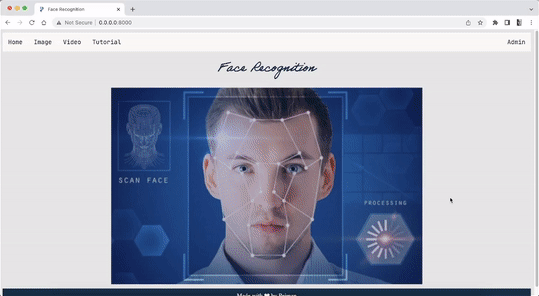summary
- An AI model for lung segmentation in CXR images, deploying with FastAPI.
- Use DVC for data version control, and dockerizing web-app.
- Deploy projects w/ K8s.
This app uses FastAPI as backend. Check repository on GitHub.
Usage for app.py
First install required libraries by running:
pip install -r requirements.txt
To run the application run following command in src dir:
uvicorn app:app --reload
or
chmod +x app.sh
./app.sh
Tutorial for app.py
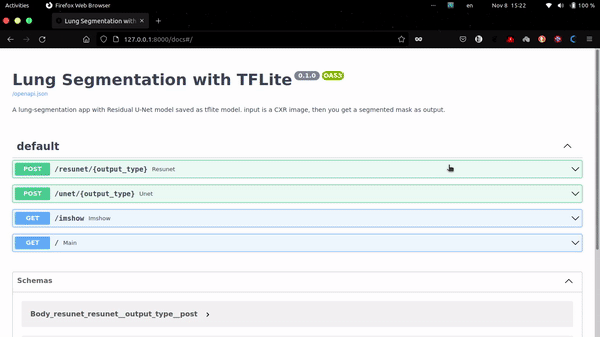
Tutorial
main page
http://localhost:8000/
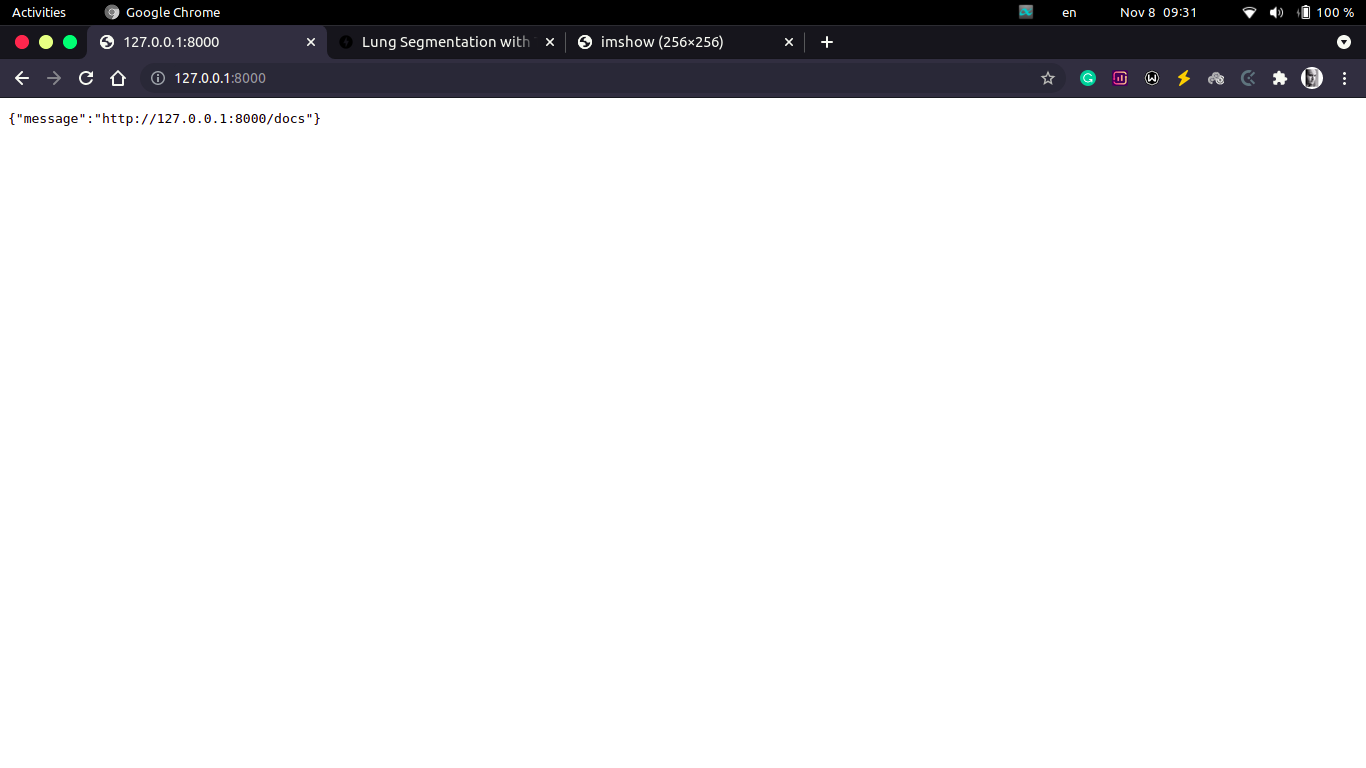
fastapi documentation
http://localhost:8000/docs
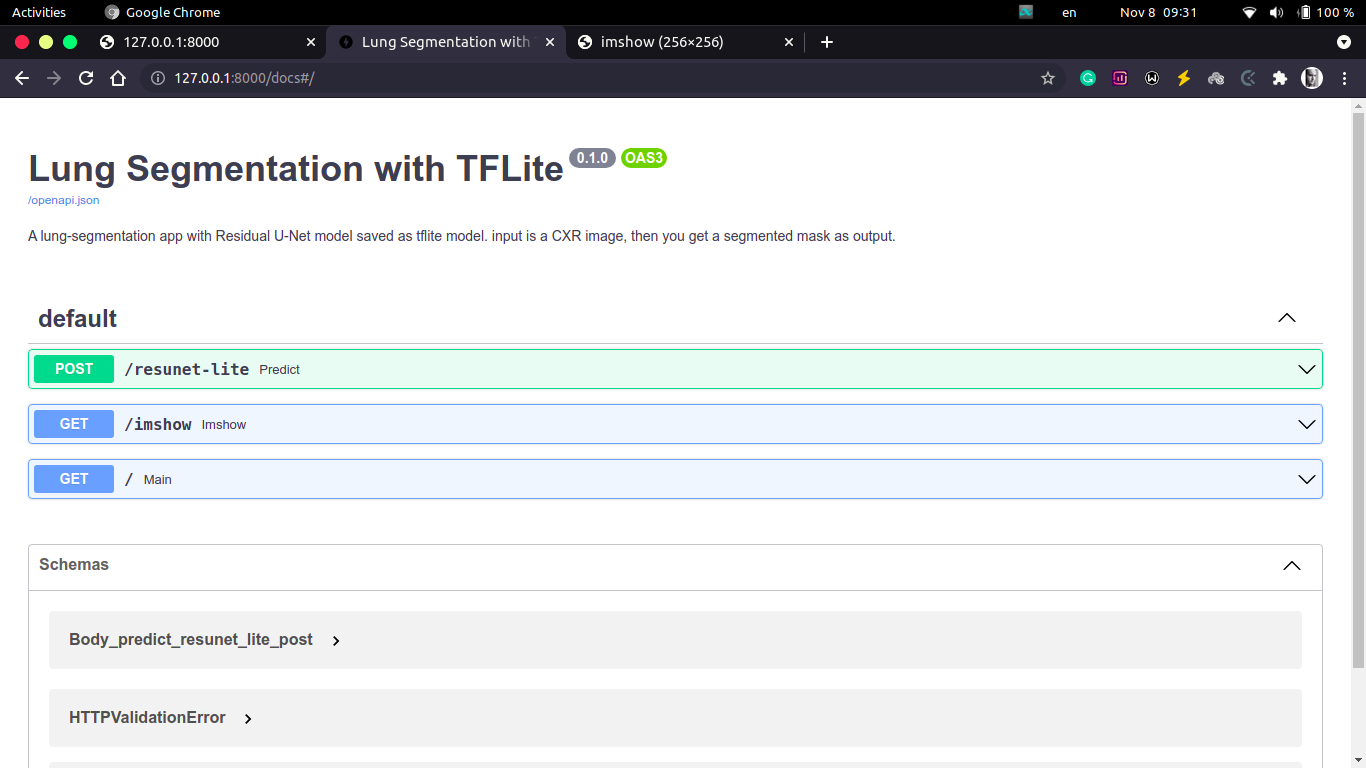
show results
http://localhost:8000/imshow
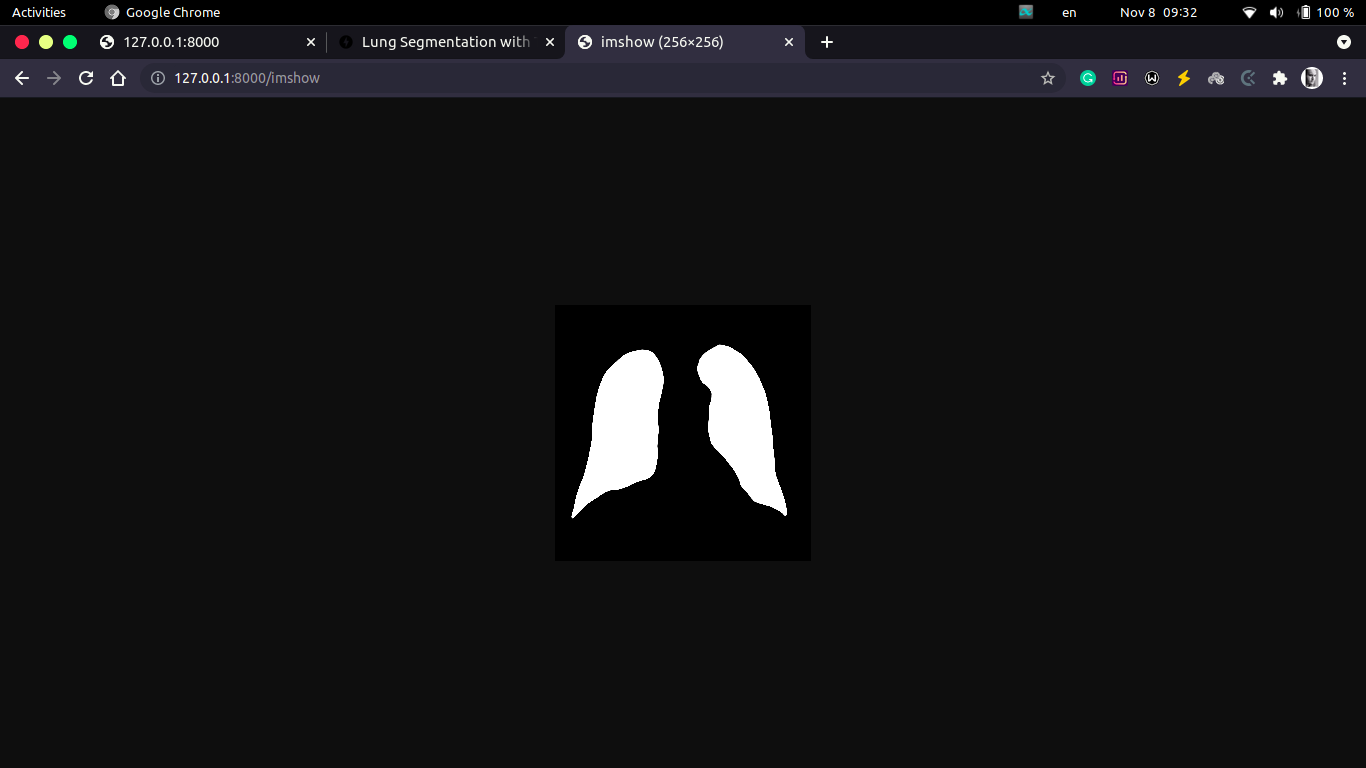
DVC
pip install dvc dvc-gdrive
# pull weights from Google Drive
dvc pull
in weights directory
weights
├── cxr_resunet.tflite
├── cxr_resunet.tflite.dvc
├── cxr_unet.tflite
└── cxr_unet.tflite.dvc
Docker
# Build image
docker build -t IMAGE_NAME:TAG_NAME .
docker run -p 8000:8000 -d IMAGE_NAME:TAG_NAME
Or
# for amd64 systems
docker run -d -p 8000:8000 pejmans21/ls-fastapi:0.1.0
#### OR
# for arm64 systems
docker run -d -p 8000:8000 pejmans21/ls-fastapi:aarch64
Kubernetes
kubectl apply -f ls-fastapi-k8s-config.yaml
to see output
kubectl port-forward service/lsapi-service 8000
Now check http://127.0.0.1:8000/
Stop process
kubectl delete -f ls-fastapi-k8s-config.yaml